Why add someone to my analytics account?
There are a variety of scenarios where you may want to allow someone access to your Google Analytics account. You may hire an SEO expert to help your rankings, subcontract reporting to an employee, or need to share access with a business partner.
Regardless of the reason, you should never – NEVER – give anyone the password to your gmail or G Suite account. It has access to a tremendous amount of sensitive data and sharing that login would open up a huge vulnerability. Instead, you can simply grant access so the individual can log in to your analytics with their Google account.
How to share access to your Google Analytics
- Log into your Google Analytics.
- Click “Admin” (bottom left corner of the screen).
- Click “User Management” under the desired Account, Property, or View.
- Click the blue plus button, then “Add Users.”
- Enter the email address of the person you wish to add, and select the level of access they should be granted.
That’s it! They will get an email notifying them that they’ve been added. All they will have to do is click a link to accept your invitation.
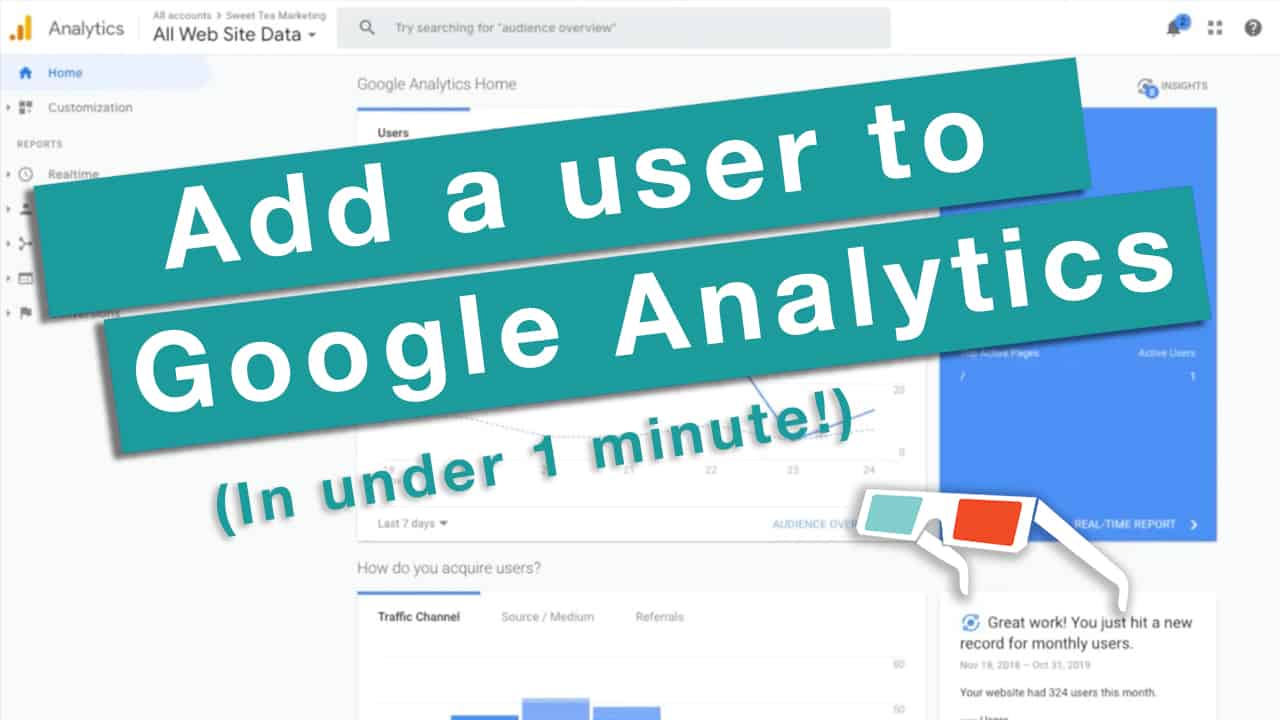





0 Comments