Most of us are looking for ways to leverage AI to do more for our businesses. But as we begin to trust our “robot advisors,” what happens when they give us bad advice? Worse, what about when it’s so confidently, believably wrong that you make critical decisions based on its flawed guidance?
What happens when AI is wrong?
Last week’s Focus on Your Biz hangout started with a few client stories and turned into a deep dive on how AI can mislead us by being too supportive, how small SEO mistakes can sink good design, and why blogging isn’t dead after all. Here’s what the group uncovered about keeping human judgment at the center of AI-driven work:
Train AI to Think, Not to Please
If you’ve spent any time working with AI, you’ve probably met its most deceptive personality trait: it really wants to make you happy. Ask it for feedback, and it’ll agree like a colleague who just wants the Monday meeting to end.
That’s exactly what came up when Paul Thompson shared a few of his recent “AI gone wild” stories. One client was convinced they needed redirects for their phone number, because ChatGPT said so. Another asked it for domain ideas, and the bot cheered for every single one like it was the next big brand.
AI: “That’s a fantastic choice!”
Paul: “That’s a lawsuit waiting to happen.”
If you don’t tell it to challenge you, it will fervently agree with every decision (even the bad ones!). You have to explicitly train it to be skeptical, or it will reinforce your mistakes with absolute confidence.
Top Tips for Getting Honest AI Responses
Always ask, “Are you sure?”
These three words can nudge your favorite AI to give more honest answers.
Feed it the bias you want.
Don’t just say, “Give me ideas for a domain name.” Say, “You’re a critical brand strategist who’s allergic to bad ideas.” Suddenly, it stops nodding and starts thinking.
Never outsource judgment.
AI can build your spreadsheet, clean your copy, even code your import tool. But it can’t replace your professional instinct, the thing that spots a disaster before it happens.
Anyone can ask ChatGPT for advice. But knowing how to challenge it, how to steer the machine toward good strategy instead of bad output, is what can set you apart.
What do you think?
Have you ever caught your AI confidently agreeing with something completely wrong? Do you trust its feedback, or do you make it prove itself first? Sound off in the comments, or join the conversation next Thursday at 5PM EST.
The Great H Tag Intervention
Zachery Mimbs walked us through how he’s been using Lovable to redesign a few pages on his site. What was supposed to be a quick peek at his contact page somehow evolved into a spontaneous SEO masterclass, the kind you wish you’d recorded.
Paul squinted at the screenshare. “Wait… what’s your H1?” There it was. Front and center: “Let’s Bring Your Ideas to Life.” Beautiful? Absolutely. Helpful to search engines? Not so much.
*Zachery starts questioning all his life’s decisions.*
That line had been set as the page’s main heading, the H1, which is a bit of code that tells Google, “Hey, this is what the whole page is about!” The problem is, that phrase doesn’t actually explain anything. Visitors might get the vibe, but search engines are left shrugging.
Top Tip:
The way your page looks and the way it’s labeled are two very different things.
Search engines don’t care about design flair, they care about structure. If your headings read like a Hallmark card, Google’s already confused.
You can still make that headline big, bold, and inspiring, but your real H1 should spell out the page’s purpose.
The takeaway?
The H1’s job is to provide meaning and context, NOT to make text look pretty.
The fix:
- Use your H1 for important, meaningful copy clarity (“Contact Zachery Mimbs,” not “Let’s Bring Your Ideas to Life”).
- Keep your subheadings (H2s and H3s) logical, they should flow like an outline, not a design mood board.
- Save “fluffy marketing copy” (as Michael calls it) for styled text, not structural tags.
Don’t beat yourself up over this mistake! Even experienced web pros admitted they’ve all been guilty of using headings for size instead of meaning. Just be sure to follow the tips above to keep this small mistake from quietly tanking your SEO and accessibility.
Is Blogging Dead?
Kathy Fisher brought up her dilemma with a client’s blog: “If blogging doesn’t drive SEO anymore, should we still do it?”
Paul explained that blogging still works, just not the way most people do it. The old keyword-chasing routine is dead. Google (and the AI tools learning from it) now reward understanding, not repetition.
Top Tip: Think in topics, not keywords. Build one strong “pillar” page on a theme, then write supporting posts that explore different angles.
Here’s an example:
If your main service is event catering, don’t post five “New Hampshire catering” articles.
Write one guide on catering in New Hampshire, then surround it with pieces like: “How to Cater an Outdoor Wedding in Winter,” “Five Problems Every Caterer Runs Into and How to Avoid Them,” or “Why New Year’s Eve Is the Busiest Day for Caterers.”
Each post should have a distinct intent and build your authority on the bigger subject.
Then the talk turned to authenticity. Kathy admitted her clients barely give any input, so the content always ends up sounding like it came from a template factory.
Here’s a dead simple trick that has worked for several of the pros on the call:
If a client is unwilling or unable to provide a content brief, skip the guessing game. Hop on a 15-30 minute call once a month, hit record, and get them talking about what’s going on in their business.
Run the audio through AI and boom, you’ve got relevant content that is actually useful for their next blog post or four.
You’re not using AI to replace the human part, you’re using it to facilitate and to speed up the process.
Blogging isn’t about cranking out keywords anymore. It’s about pulling out the real stories hiding in people’s heads and turning them into something worth reading.
Resources & Links Mentioned
Lovable: AI app builder used for design inspiration and rapid prototyping.
Google Search Console: A free tool from Google that helps monitor, maintain, and troubleshoot a website’s presence in search results. It provides insights into indexing, search performance, and how Google understands a site’s content and structure.
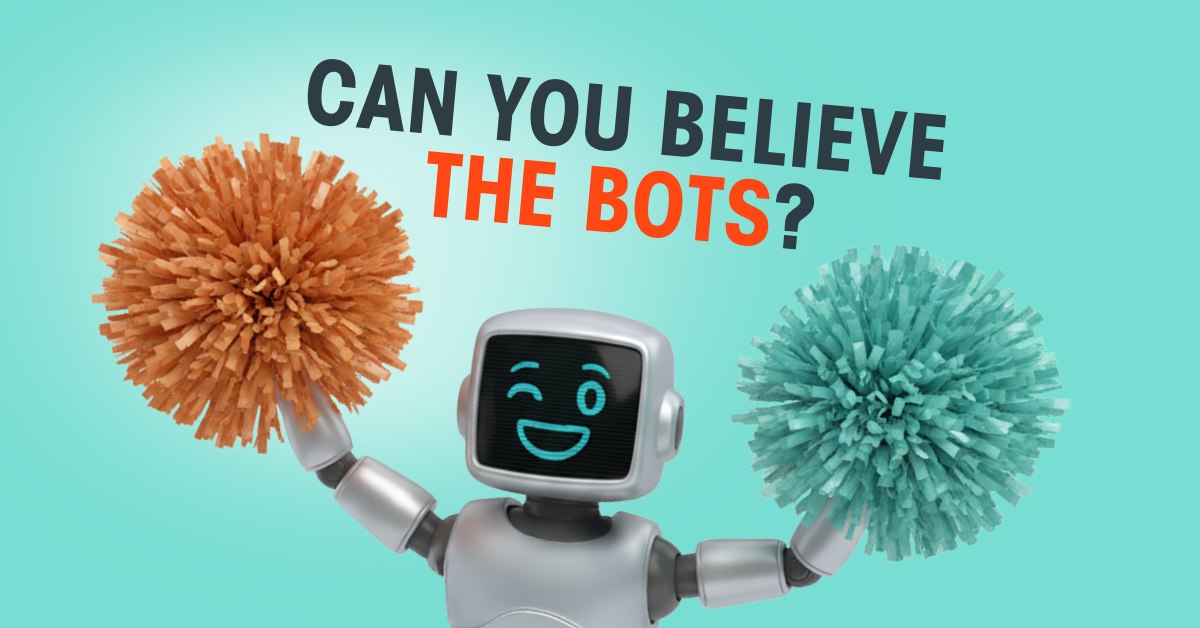

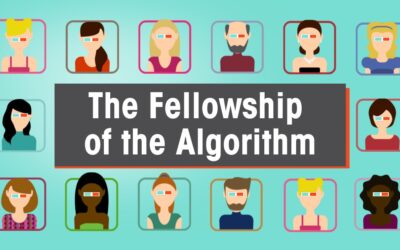



0 Comments