Have you ever been tasked with speeding up a client’s site that is not publicly accessible? This can be problematic because in order to get benchmark performance scans or show the results you’ve accomplished, a scanning tool such as GTMetrix would need to be logged in in order to scan the private pages. Additionally, the details of a scan help identify what areas should be optimized. Without that information, you are flying blind and much less likely to have an optimal result.
In this video tutorial, Stephanie will guide you through the surprisingly simple process of running a GTMetrix scan on a password-protected WordPress website.
What kind of websites are password protected?
Many sites require visitors to have a login to access certain content or features, such as membership sites, e-commerce websites with customer accounts, LMS (Learning Management Systems), or company intranet portals.
Using Cookies to Scan a Password Protected WordPress Site
In this video, we’ll cover:
-
How to generate a session cookie for GTMetrix to use
-
How to add the session cookie to GTMetrix
-
How to run a GTMetrix scan on a password-protected site
By following these steps, you’ll be able to get a comprehensive performance report for your password-protected website and make informed decisions about how to optimize it for better speed and user experience.
Don’t let a login wall hold you back from improving your site’s performance – watch this video or check out the transcript below!
Video Transcript
0:02 Hey guys, it’s Steph here with FocusWP. I just figured out a cool little trick and I thought I would share.
0:08 If you have a website that is password protected and you want to run a GTMetrix scan of it, GTMetrix will be blocked so it wouldn’t be able to, so I’m going to teach you how. Here is an InstaWP URL that I set up. You can see here I’m going to go to this url and it just takes you right to this login page because I installed a plug in that blocks access to it. So what I’m going to do here is log in.
0:40 And once I’m logged in, you’ll see it’s just a generic we’re pressing install, but I blocked entry to it. So then if we come back over here we go to analysis options. What we’re going to do is we’re going to open this up.
1:01 And what we’re going to use is this cookies field here. So I’m going to go back over to the site. Now that I’m logged in, I’m going to open up the Chrome inspect tool.
1:10 You can do it by right clicking the way I just did, or you can go to the three dots and go to more tools developer tools.
1:19 So we go. And then you’re going to go to the application tab here and scroll down to cookies. And then click on the website URL that’s underneath the cookies.
1:32 And then what we’re going to do here, I’m going to make this a little bit bigger so we can see what we’re working with.
1:36 It’s got a whole bunch of cookies here that are coming in. What we want to do is look for this one here: “wordpress_logged_in.” That’s the cookie we want. so, we’re going to double click it here and copy this value. Jump back over to the GTMetrix dashboard. Paste that in and put an “=”. Then we’re coming back over here. We’re going to grab the value. We’re going to just copy that. You can see that’s got our username in there, so you know that’s the one that we’re actually logged in as. Then we just paste that in. That little error goes away and now we can click “Analyze.” And you’ll see that that’s then able to run a scan on the site.
2:19 I’m going to move this out of the way so that you can see over here what we’re looking. It says the server location using Chrome and then here has this analysis option: “Cookies.” That’s what we just set up. And you can see that it was able to access this page and run a report.
2:34 I would hope that this had a 100% because there is almost nothing on it except for that one plug-in. So anyway, I hope that that is useful to some of you guys because it sure was to me!
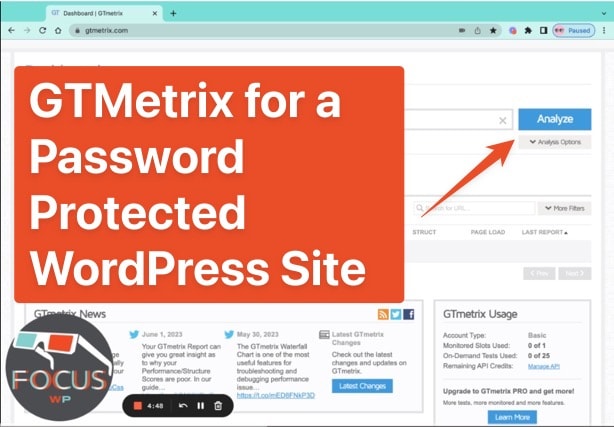





0 Comments